
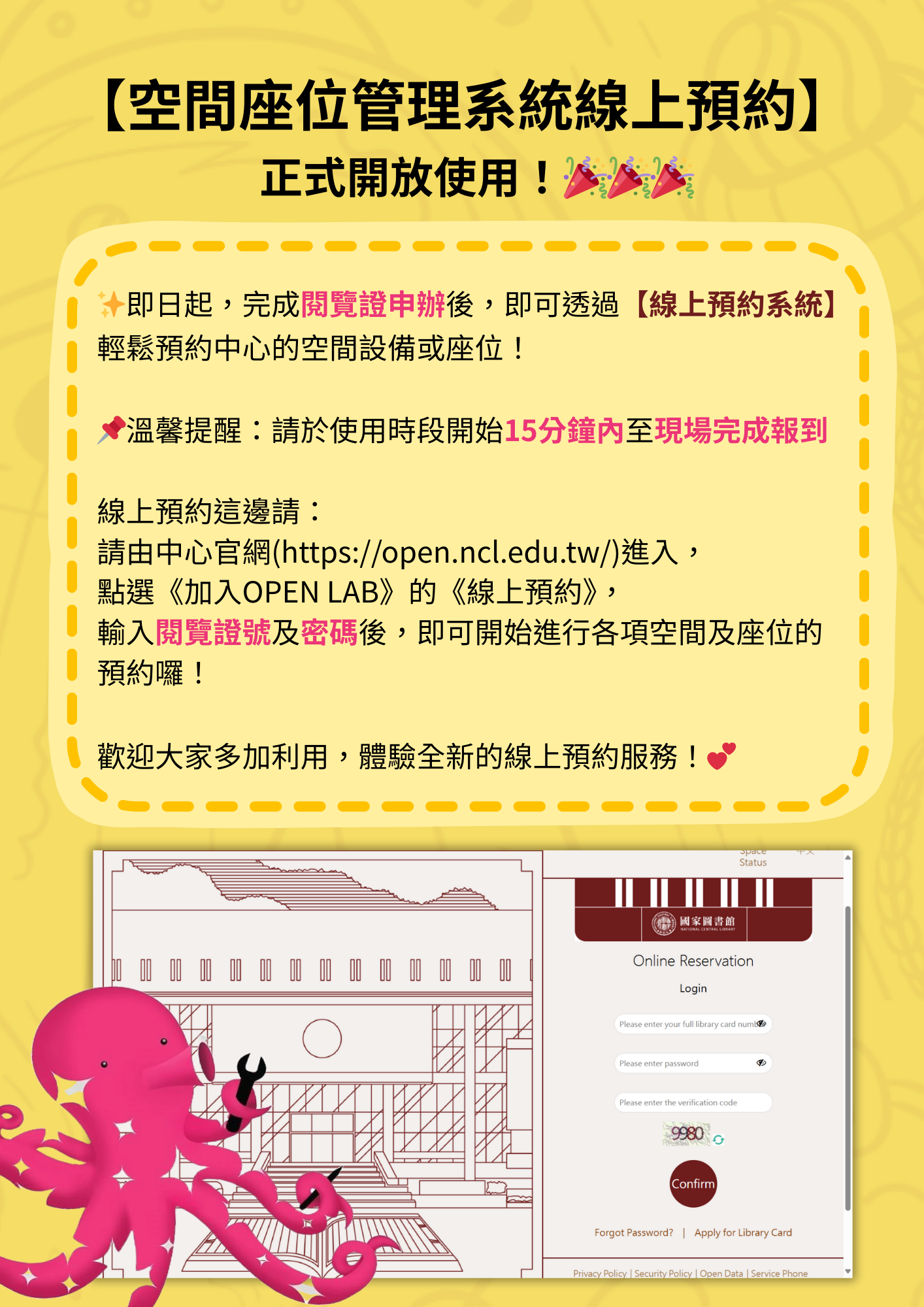
Starting now, once you've signed up for a library card, you can easily book rooms, equipment, or seats at the center through our online reservation system!
Just a heads-up: Make sure to check in at the center within 15 minutes of your reserved time.
Here's how to book:
Go to our official website: https://open.ncl.edu.tw/
Click "JOIN US", then select "Seat & Space Bookings".
Log in with your library card number and password, and you're all set to start booking!
We hope you'll give it a try and enjoy this new, easy-to-use reservation system!